
Since WordPress Released in 2003, it is the best CMS for SEO and to create a website. Now around 40% of the SEO executives prefers wordpress website clients.
Benefits of WordPress site for SEO
- WordPress gives Importance to User Experience.
- Optimized for Mobile Users.
- Simple to optimize Images for SEO.
- Managing Meta Title and Description is easy.
- WordPress allows you to create custom permalinks.
- WordPress has best SEO plugins.
1. WordPress gives Importance to User Experience
Use WordPress Themes and Plugins to make your website more user friendly and professional. Only of the important factor to increase your website bounce rate if UX is not Good. Google always wants to rank good user experience websites.
If your website having good User Experience obviously bounce rate will decrease and users will spend more time on your website.
Three effective ways to improve your WordPress User Experience
- Make the Navigation Simple and Easy.
- Place your website content looks good.
- Use quality designs along with relevant content.
2. WordPress is Optimized for Mobile Users
In the last few years, mobile users are growing quickly. In the past 5 years mobile traffic is increased 200%. Because mobile searches are more than Desktop searches.
If you are a Marketer, guide your developers to make mobile friendly website. By luckly if your website is powered by wordpress, you do not need to do anything extra.You just need to install some plugins which will optimize for mobile users.
Tips to Optimize your website for mobile users:
- Choose a responsive wordpress theme for your website.
- Enable AMP (Accelerated Mobile Pages) plugin in wordpress.
- Upload an optimized images on your website.
- Use plugins for mobile optimized content.
- Avoid Pop-Ups.
- Do not use long paragraphs.
- Ignore blank spaces.
- Use small Font size.
- Do not use more redirections.
- Check out Blocked Files (css & Javascript).
How to do mobile-friendly test?
Google search engine suggest you many tools to check your website either mobile friendly or not. Here is the mobile friendly testing tool
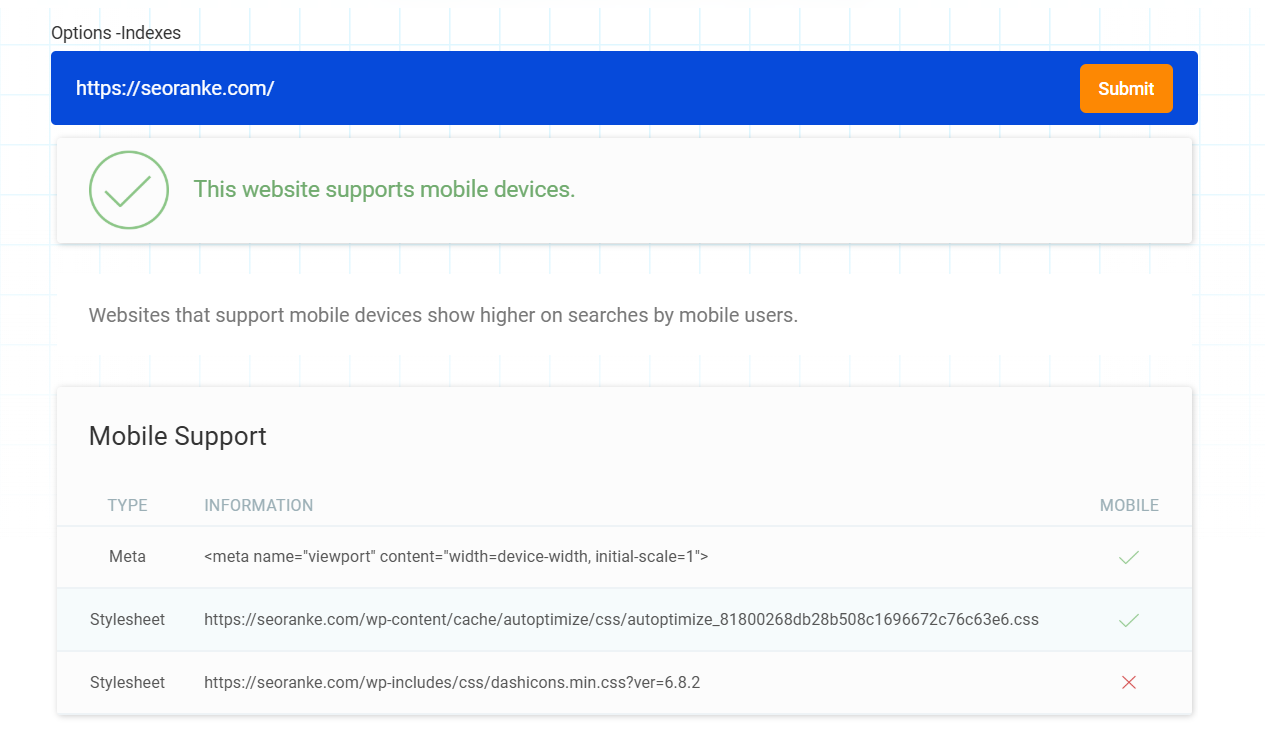
5 Best WordPress Mobile Plugins in 2020
- Jetpack
- Wptouch
- AMP
- Touchy
- Superfly
3. Simple Way to Optimize Images for SEO
Images are important for the post especially website blogs. If you want your user need to spend more time on your blog post, need to have some attractive and relevant images for the post.
There are many good tools are there for SEO especially for WordPress websites.
List of ways to optimize your images for better ranking:
- Image can’t able to understand by Google Crawlers. For this we have an alternative option called “alternative text“. Add your targeted keywords in the alt text which should tell what is image is about.
- WordPress have an other option – We can use some plugins which creates automatically “alt text”.
- Compress your website images and re-upload on the website. It helps to reduce the loading speed of the website.
4. Managing Meta Title and Meta Description is easy
If you look into other than WordPress websites it is a little difficult to add Meta tags. Because for each static page you need to add manually and it consume more time to optimize the tags.
But in WORDPRESS, we have many plugins which are easy to add Meta tags.
Popular Meta Tags plugin for WordPress:
- Yoast SEO
- All in one SEO pack
- WPTouch
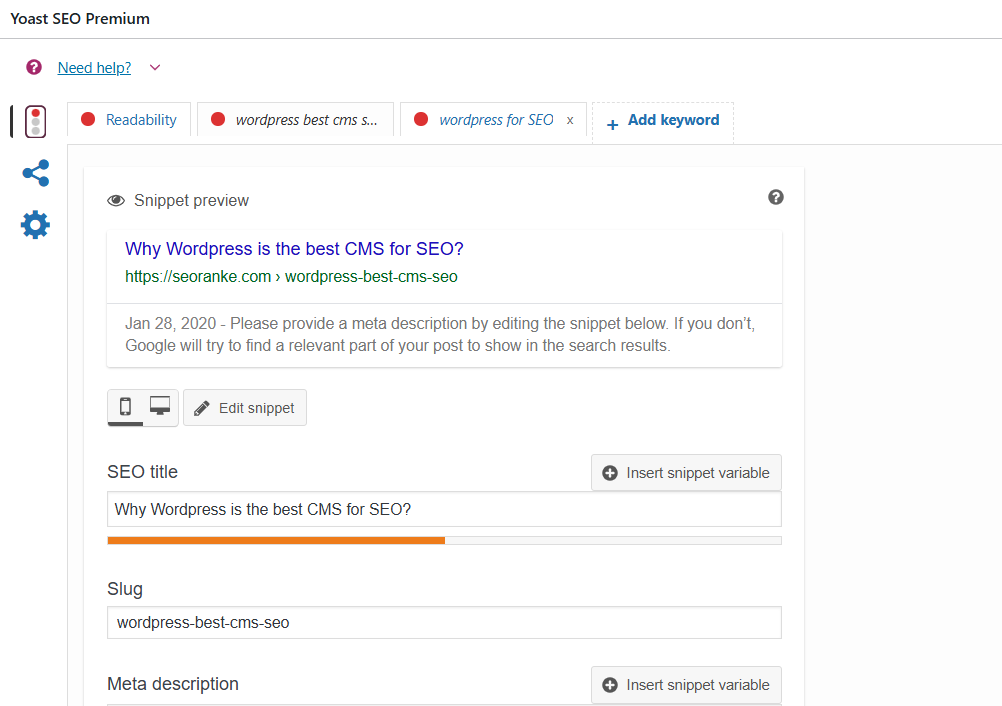
USE OF META TAGS:
SEO meta tags helps Google Crawlers to understand what your webpage is about. If you add right keywords in your meta tags, Google likely prefer to rank your website (only for relevant searches).
5. WordPress allows you to use custom permalinks
In WordPress, it is easy to add custom permalink. For example if you have a blog post which looks ugly and lengthy, WordPress suggest you to customize the URL as your wish.
URL matters in SEO to rank your website high. So if you have a post like this “9 Advanced SEO Techniques to improve your search traffic in 2019“, WordPress automatically will take permalink.
URL will be more lengthy for the post because Title is too long. In this case, we can customize the URL in WordPress like “Advanced SEO Techniques“.
CUSTOMIZED URL: https://seoranke.com/advanced-seo-techniques
Because Google prefer short and informative permalink to rank the particular post top in search engine.
6. WordPress has best SEO plugins
When you use WordPress don’t want to worry about ranking. Because we have the best SEO plugins to optimize for higher ranking. Only thing, you have to install right plugins for the right purpose.
Here are the 4 best SEO plugins
- Yoast SEO
- Google XML Sitemaps
- Google Search Console
- Google Analytics
Yoast SEO
Already explained about Yoast SEO. It helps to add Meta tags. World wide million of downloads
Google XML Sitemaps
With this plugin, we can create complete XML sitemap. This maps helps search engine crawlers to understand. Whenever you publish new content, this plugin will notify search engines to crawl and index.
Google Search Console
Google Search Console helps to find your website issues like crawling and indexing. For other platforms we need to integrate code in the website. But in WordPress if we have plugin we can optimize easily and find the issues
Google Analytics
Google Analytics provides information like number of visitors, website bounce rate and location based traffic. Use plugin in WordPress and get the information easily in the dashboard.



